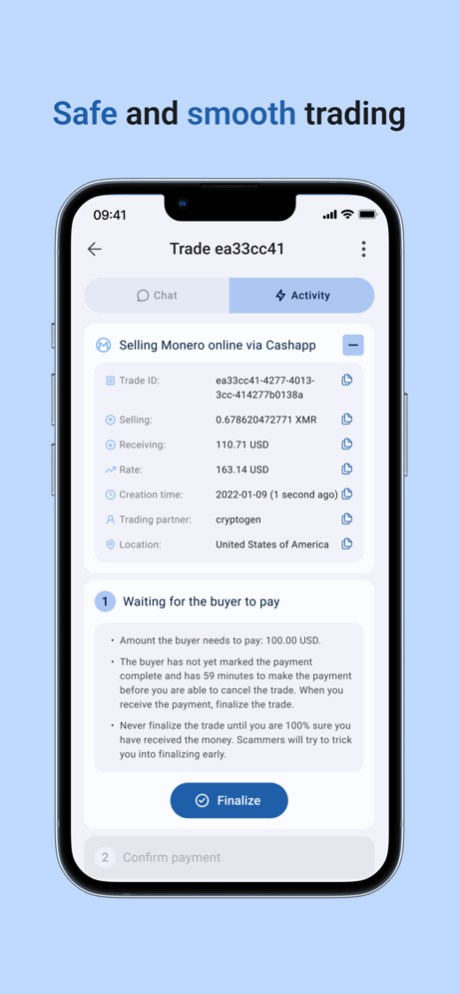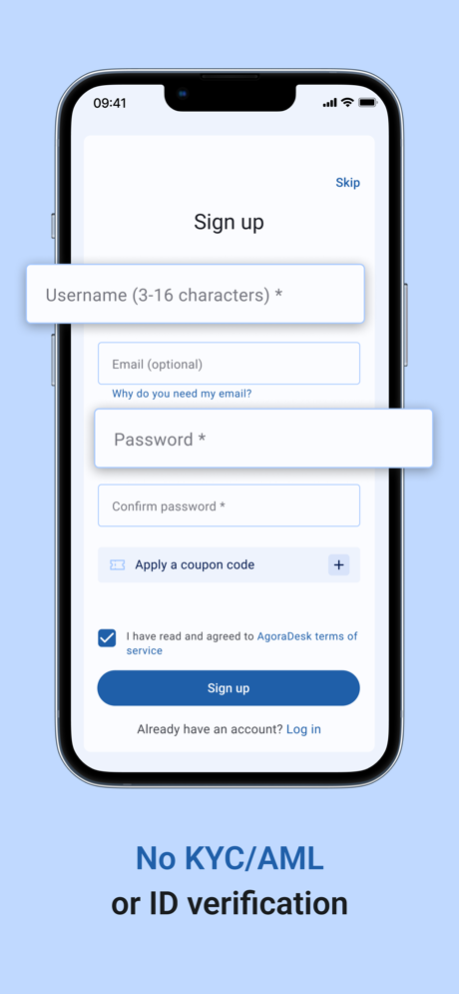LocalMonero: buy XMR easily 1.1.34
Free Version
Publisher Description
Buy or sell Monero without ID verification. Cash or online. Safe, fast, easy.
LocalMonero is the biggest, most trusted and well-established P2P trading platform in the XMR community. We have no KYC checks - you can simply buy Monero anonymously without ID verification with PayPal, credit card, gift card, cash by mail or convert Bitcoin, Ether, USDT, or any other crypto coin to Monero - our platform supports any payment method.
- Safe and Smooth Trading
We support any payment method, any currency, anywhere. We do not remove payment methods, and we fully support face-to-face cash trades. All of our trades are protected by an arbitration bond. Thanks to the fact that we require funds to be held in arbitration bond before a trade can start, we ensure a smooth and safe experience for the buyer, which is essential for the popularity of the platform and repeat customers for the sellers.
- No KYC/AML or ID Verification
LocalMonero is committed to maintaining the simplicity and straight-forwardness of your trading experience. We do not employ KYC/AML, nor do we ever plan on doing so.
- Trusted by the Community
Our platform has operated for over four years, survived the Great Cryptocurrency Market Crash of 2018, and through its community-oriented diligent service became one of the most trusted names in the extremely skeptical Monero community.
- Secure, Open Source, Privacy-Centric, Censorship-Resistant
Our app is free and open source, which ensures that many eyes are looking at the app's code to ensure that there are no security holes or privacy leaks. Open sourcing our app also allows anyone to have access to our app even if a certain app repository censors the app. Our app even works on phones that have Google completely blocked. We value your privacy so much, we don’t even require you to provide an email when registering.
Source code: https://github.com/AgoraDesk-LocalMonero/agoradesk-app-foss
Issue tracker: https://github.com/AgoraDesk-LocalMonero/agoradesk-app-foss/issues
- Stellar Support
Our support team is fast, responsive and always eager to please. We’ve never had a support ticket that wasn’t answered within 24 hours. We are always easily reachable through social media, we listen intently to your criticisms and we always implement good user suggestions in record time.
You can reach our support at: https://localmonero.co/support
- Fair Fees
We do not charge exorbitant fees when you deposit or withdraw Monero to/from our arbitration bond wallet. There is no deposit fee, and the withdrawal fee is very close to the fee you’d be paying on a normal transaction.
Apr 18, 2024
Version 1.1.34
1. Add ad filtering to the trader screen.
2. Fix image quality in the trade chat.
3. Add an icon for recent notifications.
About LocalMonero: buy XMR easily
LocalMonero: buy XMR easily is a free app for iOS published in the Accounting & Finance list of apps, part of Business.
The company that develops LocalMonero: buy XMR easily is Blue Sunday Limited. The latest version released by its developer is 1.1.34.
To install LocalMonero: buy XMR easily on your iOS device, just click the green Continue To App button above to start the installation process. The app is listed on our website since 2024-04-18 and was downloaded 1 times. We have already checked if the download link is safe, however for your own protection we recommend that you scan the downloaded app with your antivirus. Your antivirus may detect the LocalMonero: buy XMR easily as malware if the download link is broken.
How to install LocalMonero: buy XMR easily on your iOS device:
- Click on the Continue To App button on our website. This will redirect you to the App Store.
- Once the LocalMonero: buy XMR easily is shown in the iTunes listing of your iOS device, you can start its download and installation. Tap on the GET button to the right of the app to start downloading it.
- If you are not logged-in the iOS appstore app, you'll be prompted for your your Apple ID and/or password.
- After LocalMonero: buy XMR easily is downloaded, you'll see an INSTALL button to the right. Tap on it to start the actual installation of the iOS app.
- Once installation is finished you can tap on the OPEN button to start it. Its icon will also be added to your device home screen.